Step 2
This is the product selection page. On this page, you'll have to select from 2 menus:1) Your shower kit2) An add-on item (It's optional, if you don't want an add-on item, select "None")
Ordering from us is simple and secure.We accept payments by credit cards, debit cards, and Paypal.
StoneStream is compatible with all shower types, we offer adapters and hoses in our kits.
In order to select your shower head, click any of the "BUY NOW" buttons on the website orclick here.
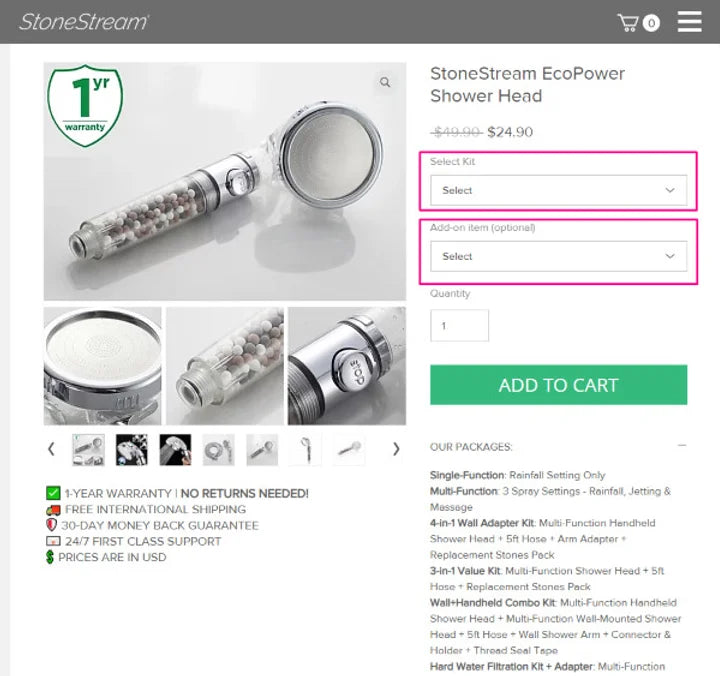
This is the product selection page. On this page, you'll have to select from 2 menus:1) Your shower kit2) An add-on item (It's optional, if you don't want an add-on item, select "None")

If you don't have a hose and holder for our shower head, we recommend purchasing the "4-in-1 Wall Adapter Kit".If you just want a showerhead, simply choose between our Single-Function model and our Multi-Function model.
If you have hard water, we recommend purchasing our Hard Water Filtration Kit (comes with an adapter and a hose). Which is suitable for all shower types.

4-in-1 Wall Adapter Kit
1. Multi-Function Shower Head
2. 5ft Hose
3. Wall Adapter & Holder
4. Replacement Stones Pack

Hard Water Filtration Kit
1. Multi-Function Shower Head
2. 5ft Hose
3. Wall Adapter & Holder
4. Hard Water Filter
5. Replacement Stones Pack

Combo Kit: Wall+Handheld
1. Multi-Function Shower Head
2. 5ft Hose
3. Multi-Function Wall-Mounted Shower Head
4. Connector & Holder
Wall Shower Arm
5. Wall Shower Arm
6. Thread Seal Tape